
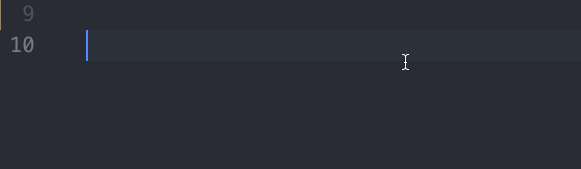
To add a code snippet to Atom, take the following steps:
Navigate to folder: /Users/galaktro/.atom
The .atom folder is hidden by default. Make sure to show all files and folders! The .atom folder contains a file called snippets.cson.
snippets.cson
'.source.python':
'clsEmployee':
'prefix': 'clsEmployee'
'body': """
class Employee:
def __init__(self, name):
self.name = name
"""
clsEmployeeAs you start typing, Atom offers your new snippet in the popup menu.
Hit enter et voila! There is your code:
class Employee:
def __init__(self, name):
self.name = name
Atom snippets allow you to insert variables if needed. They are defined with a dollar sign:
'clsEmployee2':
'prefix': 'clsEmployee2'
'body': """
class Employee:
def __init__(self, $1):
self.$1 = $1
"""